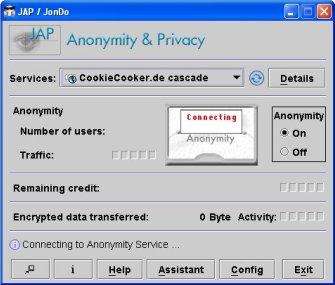How to find the “real” IP address of a web site?
You can use the PING utility included with Windows to determine the “real” IP address of a web site. Before using this utility, make sure you are not mapping a host name to some IP address with HostName Commander, because if you do, the PING utility will show the address you’ve set up with HostName Commander, instead of the “real” IP address.
To run the PING utility, click on the Windows Start button, and choose Run from the Start Menu. If you use Windows 95,98, or Me, enter “command” (without the quotes) as the command line to run. If you use Windows XP,2000, or NT, enter “cmd” (again, without the quotes). Click OK and the command prompt window should appear on the screen.
Now enter the word “ping” (without the quotes) followed by a space, followed by the host name you want to determine the IP address of, and press Enter:

In this example, the IP address of the host name www.rkgit.edu.in is74.52.201.2 & IP Address of the host name www.kiet.edu is220.225.19.55 . (Keep in mind that the IP address may change in the future!). If the PING utility reports an error, make sure your computer is connected to the Internet when you are running it.
How to Lock the folders

You can lock and unlock your folder with this simple trick !
Procedure :1. Make a folder on the desktop and name it as “folder”
2. Now, open notepad and write ren folder folder.{21EC2020-3AEA-1069-A2DD-08002B30309D} and now (Notepad Menu) File>save as.
3. In the ‘save as’ name it as lock.bat and click save ! (Save it on Desktop)
4. Now, again open notepad again and write ren folder.{21EC2020-3AEA-1069-A2DD-08002B30309D} folder and now (Notepad Menu) File>save as.
5. In the ‘save as’ name it as key.bat and click save ! (Save it on Desktop)
6. Now, double click lock.bat to lock the folder and now if you open your folder, control panel will open up !
7. Now, double click key.bat to open the folder and now if you open your folder, you can access your data inside the folder again !
8. Lock your folder and hide the key.bat somewhere else on your hard disk !
9. Whenever you want to open your folder just paste the key.bat on desktop and open your folder using it !
2. Now, open notepad and write ren folder folder.{21EC2020-3AEA-1069-A2DD-08002B30309D} and now (Notepad Menu) File>save as.
3. In the ‘save as’ name it as lock.bat and click save ! (Save it on Desktop)
4. Now, again open notepad again and write ren folder.{21EC2020-3AEA-1069-A2DD-08002B30309D} folder and now (Notepad Menu) File>save as.
5. In the ‘save as’ name it as key.bat and click save ! (Save it on Desktop)
6. Now, double click lock.bat to lock the folder and now if you open your folder, control panel will open up !
7. Now, double click key.bat to open the folder and now if you open your folder, you can access your data inside the folder again !
8. Lock your folder and hide the key.bat somewhere else on your hard disk !
9. Whenever you want to open your folder just paste the key.bat on desktop and open your folder using it !
Install Linux with in Windows
One problem people seem to have with installing Linux is the fact you have to download an .iso, and then burn it to a CD. While burning an .iso to a CD is not hard, unless you are into it, or have done it before, it can be confusing. That is, assuming you have a CD drive, CD burner, and spare CDs. Not to mention with some Windows CD burning programs, it’s not exactly obvious how to properly burn an .iso.To solve this Debian and Ubuntu are now offering a downloadable Windows .exe file that will install Linux while you are running Windows. The Ubuntu one apparently will do all it’s automatic, non-destructive partition magic (meaning it will make your system dual boot with both Windows and Linux without hurting the Windows OS).
The Debian installer can be found on goodbye-microsoft.com, and the Ubuntu one doesn’t seem like it’s ready, but you can read about it on the wiki page.
I don’t see myself using this as I tend to build my own servers (and use Mac on the desktop). However, I can see this being very useful for systems that come with Windows pre-installed and you want Linux instead.
In my experience, a Debian or Ubuntu CD is only used to boot the system anyway. Once a network is found all the software is loaded live over the net via apt-get so this removes the first step being local (and limits some waste). Very cool.
Free Domain Name
Free Domain Name providers
http://www.s5network.info – free .com .net .org .info .biz offer
http://www.registerfly.com, www.nucleus.be – free .be offer
http://www.goodluckdomain.in/dotorg.html – free .org offer
http://www.domainsite.com – free .info offer
http://forums.inuration.net – free .com .net .org .info .biz offer
http://www.registerfly.com, www.nucleus.be – free .be offer
http://www.goodluckdomain.in/dotorg.html – free .org offer
http://www.domainsite.com – free .info offer
http://forums.inuration.net – free .com .net .org .info .biz offer
“Almost” domains (domain-like subdomains)
Note: More info on these services will be added soon
yoursite.co.nr www.co.nr
yoursite.biz.ly www.biz.ly
yoursite.net.tc, yoursite.net.ms, etc. www.smartdots.com, www.unonic.com, andwww.cydots.com
yoursite.us.tt, yoursite.uk.tt, etc. www.joynic.com
yoursite.int.tl www.int.tl
yoursite.i.am, yoursite.on.to, etc www.v3.com
yoursite.q.la, yoursite.1.vg, etc. www.afraid.org
yoursite.4t.com, yoursite.8k.com, etc. www.freeservers.com
yoursite.b3.nu, etc. www.smartredirect.com
yoursite.com.ru, yoursite.net.ru, etc. www.lifelesspeople.com
yoursite.po.gs www.po.gs
yoursite.da.ru www.da.ru
yoursite.uni.cc www.uni.cc
yoursite———- www———-
yoursite.eu.org www.eu.org – only residents / non-profit orgs. in Europe
yoursite.za.net www.za.net – only residents / organis. in South Africa
Note: More info on these services will be added soon
yoursite.co.nr www.co.nr
yoursite.biz.ly www.biz.ly
yoursite.net.tc, yoursite.net.ms, etc. www.smartdots.com, www.unonic.com, andwww.cydots.com
yoursite.us.tt, yoursite.uk.tt, etc. www.joynic.com
yoursite.int.tl www.int.tl
yoursite.i.am, yoursite.on.to, etc www.v3.com
yoursite.q.la, yoursite.1.vg, etc. www.afraid.org
yoursite.4t.com, yoursite.8k.com, etc. www.freeservers.com
yoursite.b3.nu, etc. www.smartredirect.com
yoursite.com.ru, yoursite.net.ru, etc. www.lifelesspeople.com
yoursite.po.gs www.po.gs
yoursite.da.ru www.da.ru
yoursite.uni.cc www.uni.cc
yoursite———- www———-
yoursite.eu.org www.eu.org – only residents / non-profit orgs. in Europe
yoursite.za.net www.za.net – only residents / organis. in South Africa
How to Access Banned Websites
Surfing at school? Parents enabled website blocking? Stuck behind a strict firewall? There are lots of ways around the problem so that you can get to the sites you want to see without those cybernannies tying your hands…
phproxy is “dedicated to bringing you fast web browsing from behind web filters”. Simply tap in the URL of that banned site you really must see, it could be Facebook, MySpace, Youtube, or a renegade blogger behind enemy lines, and you will be able to access it with no problems. More seriously, the proxy allows you to visit a site anonymously because it is the proxy itself that is visiting the banned site not you, and so keeps your browsing hidden from prying eyes allowing you to protect your online identity.
phproxy is “dedicated to bringing you fast web browsing from behind web filters”. Simply tap in the URL of that banned site you really must see, it could be Facebook, MySpace, Youtube, or a renegade blogger behind enemy lines, and you will be able to access it with no problems. More seriously, the proxy allows you to visit a site anonymously because it is the proxy itself that is visiting the banned site not you, and so keeps your browsing hidden from prying eyes allowing you to protect your online identity.
Such a proxy also allows you to visit sites that have banned your IP. This might be a forum or just a website or blog from which you or other users on your IP range (whether on your school or company network or your ISP account) have been barred access. The proxy server is an open gateway between your web destination and you.
Other proxies exist, such as www.the-cloak.com (please make sure you include the hyphen in that URL or you will be in for a shock), and this page provides a shipload more.
More on an additional approach (Psiphon) here – http://en.wikipedia.org/wiki/Psiphon
Of course, we should add a disclaimer at this point, please don’t use proxies or anonymizers to break the law or to cause malice and please don’t abuse the service as they are usually free.
(CrossOver Linux) Windows Applications, Seamlessly Integrated On Linux

CrossOver Linux allows you to install many popular Windows productivity applications, plugins and games in Linux, without needing a Microsoft Operating System license. CrossOver includes an easy to use, single click interface, which makes installing a Windows application simple and fast. Once installed, your application integrate seamlessly with your Gnome or KDE environment. Just click and run your application, exactly as you would in Windows, but with the full freedom of Linux.
CrossOver Linux lets you use many Windows plugins directly from your Linux browser. Plugins work on any x86 based Linux distribution and will integrate with most browsers including Firefox 1.x, Netscape 6.x, Konqueror, Mozilla, and Opera. CrossOver also integrates with Gnome and KDE to let you transparently open any Word, Excel or PowerPoint file. But even better, you can open these attachment types directly from any mail client.
One Application: Two Delicious Flavors!
We’ve created two versions of CrossOver Linux — Standard and Professional — to serve our home-user/enthusiast and corporate markets even better. CrossOver Linux Standard provides individual users with the ability to run a wide variety of Windows software cleanly and economically. CrossOver Linux Professional provides corporate users with the enhanced deployability and manageability features their environments demand.
If Orkut Blocked..Surf Anonymously using JAP!!
No problem if orkut/youtube etc is blocked in your office or college or school….and you are fed up of using proxy websites and there low urfing speeds.And what worse if these proxy websites are also blocked…..phew!!!!
But no problems….. Download JAP & Download Ultrasurf and easily surf any blocked website with anonymity
Step 1: Download JAP or ultrasurf
Step 2: Execute Setup file [may take few minutes depending upon internet speed]
Step 3: Change you Explorer LAN connection settings
Change the default gateway IP to 127.0.0.1 and port 4001
Thats it you have gained independence to free to surf any website….
But no problems….. Download JAP & Download Ultrasurf and easily surf any blocked website with anonymity
Step 1: Download JAP or ultrasurf
Step 2: Execute Setup file [may take few minutes depending upon internet speed]
Step 3: Change you Explorer LAN connection settings
Change the default gateway IP to 127.0.0.1 and port 4001
Thats it you have gained independence to free to surf any website….
Breaking Administrator’s Password!!
Administrator password can be broken by replacing sam file in system32\config by the sam file in repair folder of windows. it can be easily done on a machine with dual operating systems, simply log on to os other then the one whoes password is to be cracked the way is exactly same as written above but if there is a single os on a machine then there is only one way i.e to use ms dos start up disk or some other boot disk and replace the sam file in config folder with the one in repair folder
note:- this method works only if hard drive is FAT32 formatted because NTFS drive does’nt take boot from Ms DOS
This way you can remove the old administratOr password as if the windows is newly installed and the password was’nt set
note:- this method works only if hard drive is FAT32 formatted because NTFS drive does’nt take boot from Ms DOS
This way you can remove the old administratOr password as if the windows is newly installed and the password was’nt set
Breaking Administrator’s Password!!
Administrator password can be broken by replacing sam file in system32\config by the sam file in repair folder of windows. it can be easily done on a machine with dual operating systems, simply log on to os other then the one whoes password is to be cracked the way is exactly same as written above but if there is a single os on a machine then there is only one way i.e to use ms dos start up disk or some other boot disk and replace the sam file in config folder with the one in repair folder
note:- this method works only if hard drive is FAT32 formatted because NTFS drive does’nt take boot from Ms DOS
This way you can remove the old administratOr password as if the windows is newly installed and the password was’nt set
note:- this method works only if hard drive is FAT32 formatted because NTFS drive does’nt take boot from Ms DOS
This way you can remove the old administratOr password as if the windows is newly installed and the password was’nt set
Funky E-mail ID
Hey friends r u bored from ur old email id????? Now msn present funky id 4 U such as heybaby.co.in, clubdhoni.co.in, kolkotarocks.co.in etc…. So why u wait just login www.coolhotmail.com & enjoy funky id…
ORKUT CONTROL PANEL
Let the browsing in orkut be on your finger tips. A menu will float over your orkut window which will have one touch links to various frequently browsed Orkut pages such as albums, scrapbooks, etc.
First Login to your Orkut Account then visit the following address for accessing Orkut Control Panel.
Use your own domain with hotmail
Wanted to use hotmail service to host your own domain emails? Go tohttp://domains.live.com and signup with your domain. You would need to be able to make change in the MX entry of your domain DNS. You would get 25 mail boxes on each domain. email accounts created in this way will automatically become a msn passport.
Note : – msn wont be handeling your dns/web hosting.
Download Mozilla Firefox Campus Edition For Students – Convert Your Firefox To Campus Edition
Now Mozilla Firefox comes with some inbuilt special addons that would be helpfull to the college students who use firefox to browse the Internet at college hours for any purpose like projects and presentations.
What extra features it does provide
Besides general firefox strenghts like security, high speed browsing it will give following 3 essential addons inbuilt with firefox -
Foxytunes - Listen to music by connecting to many sites within the browser, so enjoy your browsing listening to tunes.
Stumbleupon - Stumbleupon is a network of people who like or stumble and share different web sites among themselves according to their interests. Now you can share n stumble any site discover any site that you want to share with your friends and as allways make friends. This will make stumbling easier for you.
Zotero - Manage your facts when you want to do research using internet and here you can easily take notes, save them.
What if i already have firefox and how to convert my firefox to campus edition
That’s too simple now you need to install 3 addons to your firefox browser to support 3 of the extra features of campus edition
StumbleUpon - To have stumbleupon integrated with firefox install the stumbleupon firefox extension and restart firefox.
Foxytunes - To have this feature in firefox download and install Foxytunes Firefox Extension to firefox and restart.
Zotero – Visit Zotero Firefox Extension Page aand install that extension to firefox to get zotero into your firefox.
Now after installing and activating these 3 addons to firefox your firefox would become campus edition.
I don’t think these 3 features make it a complete campus edition.I need some other addons including these 3 as a student. I’ll include some in my next post here. But don’t forget to comment regarding the “do you need some more extensions features in firefox to be called student editions”
Increase your computer’s performance by Disk Defragmenter
Fragmented files in your hard disk causes your computer to slow down to an extent. Because if we need to read from a fragmented file it needs more time for the computer to find that file. so defragmenting makes your pc works faster. you can do this by following these steps
Step 1 : Goto My computer, Right click on the disk drive and selectproperties.
Step 2 : Click on the Tools Tab And Click on the Defragment Now Button.
Step 3 : Then Disk Defragmenter Window comes. then select the drive you want to defragment and click on Analyze to Analyze the disk selected or click on theDefragment Button to start the defragmentation process.
Increase your computer’s performance by Disk Defragmenter
Fragmented files in your hard disk causes your computer to slow down to an extent. Because if we need to read from a fragmented file it needs more time for the computer to find that file. so defragmenting makes your pc works faster. you can do this by following these steps
Step 1 : Goto My computer, Right click on the disk drive and selectproperties.
Step 2 : Click on the Tools Tab And Click on the Defragment Now Button.
Step 3 : Then Disk Defragmenter Window comes. then select the drive you want to defragment and click on Analyze to Analyze the disk selected or click on theDefragment Button to start the defragmentation process.
Online Virus Scanning Tools
For those who don’t like to make there computer damn slow by installing anti virus programs, there are online virus scanning tools that is very efficient in detecting and removing virus and other spy wares. Most of the online virus scanning tool are Free and so most of them don’t do the complete removal of virus. Some of the most effective online free virus scanning tool are listed below.